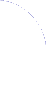Facilities
Presentation of Papers and Posters
The short presentations of papers will take place in the
second floor seminar room (room 223) of the Holt Building.
(Please note that the room is air-conditioned and can feel a bit cold.)
A PC with USB port and Internet access connected to a data projector
is provided (Windows XP Pro operating system, Microsoft Office
PowerPoint 2007 and Adobe Acrobat Reader 9) --- we strongly recommend
you use it for your presentation. Please upload your presentations as
soon as possible and check that they work correctly.
Alternatively (if the above does not work), your personal laptop can
be connected to the data projector. Again, please check in advance
that your laptop will correctly work with the projector.
Also available are an OHP, a whiteboard and a flip chart. If you
require other equipment please contact
Ullrich Hustadt.
Poster presentations will take place in the
second floor seminar room (room 208) of the Ashton Building.
The poster boards can accommodate poster up to size A0.
Please put up your poster prior to the session in which
your poster will be presented and take it down afterwards.
The room is also equipped with two flip charts.
Internet Access
If you want to use a departmental PC to access the Internet, then
follow the signs to Teaching Room 1 on the second floor of
the Holt Building. On the back of your badge you can find a user name
and password that allows you to log into any of the PCs in that room.
If you have your own laptop, then Internet access is also provided in
in the Student Private Study Room on the second floor of the Holt
Building. Connect your laptop to one of the network cables and open a
web browser. It should automatically display a registration and
authentication page which will request the user name and password
that you find on the back of your badge and checks whether your laptop
is sufficiently safe to be allowed to connect to the network. Simply
follow the instructions given on the registration page.
For wireless access, select the wireless network "GuestNet",
and open a web browser. It should automatically display a
login page, which requests the user name and password that
you will find on the back of your badge. This then gives basic
Internet access (WWW, mail, ssh and VPN services).
Alternatively, you may be able to use the "eduroam" wireless
network. This uses the e-mail address and password from your
home institution. Contact the organisers for more information.
Refreshments
Refreshments will be served in the
second floor meeting room (room 208) of the Ashton Building.
Lunch
On Tuesday, 21st April, a buffet lunch will be served in the
ground floor seminar room (room G12) of the Ashton Building,
while on Wednesday, 22nd April, we will have lunch at the
Waterhouse Cafe in the Victoria Building.
|